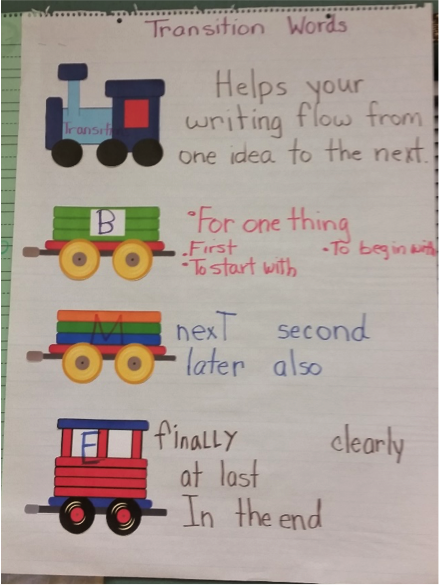How to Use a Checklist to Keep Students on Task
For some students, a simple checklist is all they need to get them started and keep them moving through academic activities. The following is an example of such a checklist:
 The checklist corresponds to the numbered folders. The student knows to complete the work in the four folders. After checking each number off, the student then has a few minutes to engage in a highly reinforcing activity.Continue Reading
The checklist corresponds to the numbered folders. The student knows to complete the work in the four folders. After checking each number off, the student then has a few minutes to engage in a highly reinforcing activity.Continue Reading
The Education (K-12) Blogs and Special Ed Q & A are written and maintained weekly by Lisa Rogers with Educating Diverse Learners. Lisa received her M.A. in Special Education with an endorsement in the area of individuals with severe disabilities. Mrs. Rogers has also created products that have been used throughout the state of Texas for training purposes. Through the Association for Texas Professional Educators [ATPE], Ms. Rogers has produced an online course that targets the importance of visual strategies for student with autism spectrum disorders and just released her highly anticipated book titled: Visual Supports for Visual Thinkers.