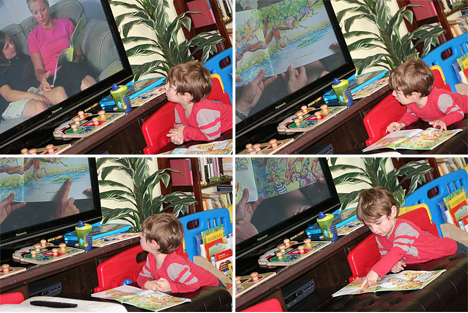Video Modeling: Making a Video
If you have never created a movie, the sheer technology of it might seem overwhelming. You might be surprised how simple it can be if you know just a few key features. If you have access to Movie Maker on a PC, then here is some information that will help you through.
How to Make a Video
Make a movie in four simple steps:
- Step 1: Get video, digital photos, and music into Windows Movie Maker
- Step 2: Start editing
- Step 3: Add titles, transitions, and effects
- Step 4: Publish your movie and share it with other people
With Windows Movie Maker in Windows Vista, you can quickly go from just watching movies to making your own great-looking home movies and sharing them with your family and friends.
The Education (K-12) Blogs and Special Ed Q & A are written and maintained weekly by Lisa Rogers with Educating Diverse Learners. Lisa received her M.A. in Special Education with an endorsement in the area of individuals with severe disabilities. Mrs. Rogers has also created products that have been used throughout the state of Texas for training purposes. Through the Association for Texas Professional Educators [ATPE], Ms. Rogers has produced an online course that targets the importance of visual strategies for student with autism spectrum disorders and just released her highly anticipated book titled: Visual Supports for Visual Thinkers.